Mobile App Development: From Idea to Launch
Explore the complete mobile app development journey, from ideation and market research to design, testing, and launch. Discover best practices, strategies, and essential steps for creating successful mobile applications that meet user needs and business goals.

In today's digital age, mobile applications have become integral to our daily lives, offering solutions to various needs and enhancing user experiences across different domains. From social networking to e-commerce, from health to entertainment, mobile apps cater to diverse requirements with seamless functionality and user-friendly interfaces.
This comprehensive guide explores the journey of developing a mobile app from conception to deployment, covering essential steps, strategies, and best practices.
What Is Mobile App Development?
Mobile app development refers to creating software applications that run on mobile devices such as smartphones and tablets. It involves designing, developing, testing, and launching applications tailored to user needs and business objectives. The development process encompasses multiple stages, each crucial for ensuring the app's functionality, usability, and overall success in the market.

How to Start Developing a Mobile App?
Developing a mobile app involves a systematic approach encompassing ideation, market research, planning, design, development, testing, and launch. Each phase plays a crucial role in ensuring the app's success and user satisfaction.
Let's delve into each phase in detail to understand the key considerations and steps involved in creating a successful mobile application.

Step 1: Ideation and Market Research
Identifying the Problem
Every successful mobile app starts with identifying a problem or addressing a specific need in the market. Understanding the pain points of potential users helps in conceptualizing an app that provides valuable solutions.
For example, a ride-sharing app like Uber addressed the need for convenient transportation solutions in urban areas.
Brainstorming Ideas
Brainstorming sessions involve generating and evaluating multiple app ideas based on the identified problems. Consider feasibility, innovation, and market demand during this phase.
For instance, apps like Airbnb and TaskRabbit emerged from creative brainstorming sessions aimed at disrupting traditional service industries.
Market Research
- Analyzing the Competition: Study existing apps addressing similar needs to identify strengths, weaknesses, and gaps in the market. Analyzing competitors like Lyft versus Uber helps understand market dynamics and user preferences.
- Identifying the Target Audience: Define the demographics, preferences, and behaviours of your target users to tailor the app's features and design. Apps like TikTok succeeded by targeting younger demographics with viral content and personalized recommendations.
- Understanding Market Trends and Demands: Stay updated with industry trends, user expectations, and emerging technologies that could influence app development and adoption. For example, the rise of AI-driven personalization in apps like Netflix and Spotify reflects evolving user preferences for personalized content recommendations.

Step 2: Defining the Concept
Outlining Features
Define your app's core features and functionalities to solve the identified problem effectively. Prioritize features based on user requirements and competitive analysis.
For instance, a food delivery app like DoorDash prioritizes features like real-time tracking, restaurant ratings, and payment integration for seamless user experience.
Creating User Personas
Develop detailed user personas representing different segments of your target audience. This helps in designing user-centric experiences and addressing specific user needs and preferences.
For example, social media apps like Instagram tailor user experiences based on personas like content creators, influencers, and casual users.
Unique Selling Proposition (USP)
Identify what sets your app apart from competitors. A compelling USP highlights the unique value and benefits users will gain from using your app over alternatives.
For example, productivity apps like Slack differentiate themselves with seamless collaboration, integrations with third-party tools, and customizable workflows.

Step 3: Planning and Strategy
App Development Strategy
Choose the development approach that best suits your app's requirements. It can be Native, Hybrid or Web Apps. Decide whether to build a native app for specific platforms (iOS, Android), a hybrid app for cross-platform compatibility, or a web app accessible via mobile browsers. Each approach has benefits and considerations based on factors like performance, development time, and user experience.
Technology Stack
Select the right technologies, frameworks, and tools to support app development, considering scalability, performance, and maintenance requirements.
For example, e-commerce apps like Amazon prioritize backend technologies for secure transactions, inventory management, and customer data protection.
Budgeting
Estimate the costs involved in each app development phase, including design, development, testing, marketing, and ongoing maintenance. Create a budget plan to ensure financial feasibility and resource allocation.
For example, gaming apps like Fortnite allocate budget resources for graphic design, game engine licensing, and server infrastructure to support multiplayer gaming experiences.
Timeline
Create a realistic timeline outlining milestones, deadlines, and key deliverables for each phase of development. Factor in dependencies, potential setbacks, and iterations to stay on track with project timelines.
For example, enterprise apps like Salesforce plan development timelines for iterative feature releases, user training, and integration with existing CRM systems.

Step 4: Designing the User Experience (UX)
Wireframing and Prototyping
Develop wireframes and prototypes to visualize app layout, navigation flow, and interactions. Iteratively refine designs based on usability testing and feedback to enhance user experience.
For example, educational apps like Duolingo use prototyping tools to simulate language learning exercises, gamified progress tracking, and personalized lesson plans for diverse user demographics.
User Interface (UI) Design
Design intuitive and visually appealing interfaces that align with your brand identity and resonate with user expectations. Focus on usability, accessibility, and aesthetic appeal to enhance user engagement.
For example, health and fitness apps like Fitbit prioritize UI design for intuitive activity tracking, goal setting, and personalized health insights based on user data.
User Testing
Conduct usability testing with prototypes to gather feedback from target users. Identify usability issues, navigation challenges, and areas for improvement to optimize the app's user interface and experience.
For example, before public release, travel apps like Airbnb engage beta testers to evaluate booking flows, property listings, and customer support features.

Step 5: Development Process
Setting Up the Development Environment
Configure development environments, tools, and infrastructure needed for coding, testing, and version control. Ensure compatibility and integration across development stages.
For example, finance apps like PayPal deploy secure development environments for payment processing, fraud detection, and regulatory compliance to protect user transactions and data privacy.
Agile Development
Embrace agile methodologies like Scrum or Kanban for iterative development and continuous improvement. Agile Methodology facilitates flexibility, collaboration, and rapid response to changes throughout the development lifecycle.
For example, project management apps like Trello adopt agile sprints for feature development, task prioritization, and team collaboration on project boards.
Iterative Development and Sprints
Divide development tasks into manageable sprints with defined goals and timelines, fostering incremental progress and stakeholder feedback loops.
For example, social networking apps like Facebook schedule iterative releases for feature updates, performance optimizations, and user interface refinements based on user engagement metrics.
Backend and Frontend Development
Develop backend server-side logic and APIs to handle data storage, processing, and communication with the front end. Implement front-end interfaces and user interactions based on UI/UX designs.
For example, messaging apps like WhatsApp integrate backend APIs for real-time messaging, media sharing, and encryption protocols to ensure seamless user communication and data security.
Integration of APIs and Third-Party Services
Integrate third-party APIs, services, and plugins to extend app functionality, such as payment gateways, social media integrations, analytics tools, and cloud services. Ensure seamless interoperability and data security.
For example, productivity apps like Slack leverage APIs to integrate project management tools, file-sharing platforms, and enterprise software suites to streamline team collaboration and workflow automation.

Step 6: Testing and Quality Assurance
Types of Testing
- Unit Testing: Validate individual components and modules to ensure functionality meets specifications. For example, gaming apps like PUBG Mobile conduct unit tests for game mechanics, player interactions, and server performance to maintain gameplay integrity and user experience consistency.
- Integration Testing: Verify interactions between integrated components to assess system functionality and performance. For example, e-commerce apps like Shopify perform integration tests for payment processing, inventory management, and order fulfilment to ensure transaction accuracy and customer satisfaction.
- System Testing: Evaluate the app's behaviour and performance in simulated environments resembling real-world usage conditions. For example, navigation apps like Google Maps conduct system tests for GPS accuracy, route planning algorithms, and traffic data synchronization to deliver reliable navigation services to users worldwide.
- User Acceptance Testing (UAT): Engage target users to test the app's usability, functionality, and overall user experience in a real-world setting. For example, healthcare apps like MyFitnessPal involve UAT for calorie tracking, nutritional analysis, and fitness goal monitoring to validate user engagement and app effectiveness.
Automated vs. Manual Testing: Pros and Cons
Balance automated testing tools and manual testing processes based on test coverage, complexity, and criticality of app features. Automate repetitive tests for efficiency while employing manual testing for nuanced scenarios and user-centric validations. For example, entertainment apps like Netflix use automated tests for content streaming, playback quality, and user interface responsiveness to ensure seamless viewing experiences across devices.
Bug Tracking and Fixing: Tools and Processes
Utilize bug tracking tools (e.g., Jira, Bugzilla) to log, prioritize, and resolve identified bugs and issues throughout the testing phase. Implement effective communication and collaboration among development teams to expedite bug fixes and ensure app stability. For example, communication apps like Zoom employ bug-tracking systems for audio-video synchronization, screen sharing, and chat functionality to enhance user communication and meeting productivity.
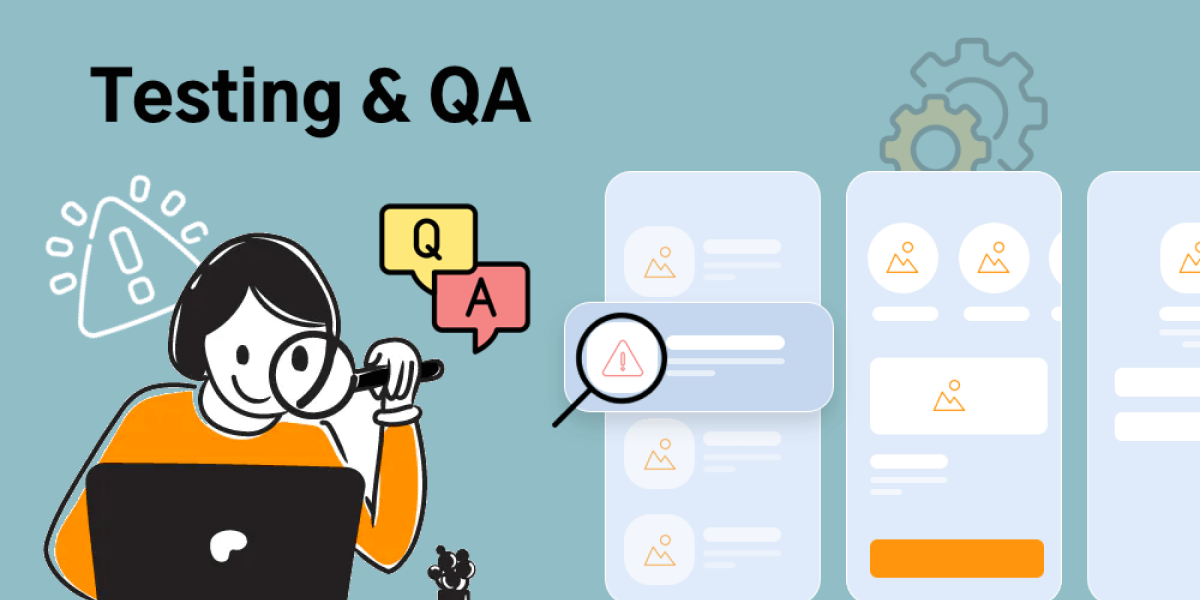
Step 7: Preparing for Launch
App Store Optimization (ASO)
Optimize your app's visibility and discoverability in app stores (e.g., Apple App Store, Google Play Store) through strategic keyword optimization, compelling app descriptions, high-quality visuals, and positive user reviews.
For example, gaming apps like Clash of Clans optimize ASO for competitive keywords, game updates, and community engagement to attract new players and retain existing users.
Beta Testing
Release beta versions of your app to a limited audience (e.g., beta testers, and early adopters) for real-world testing and feedback collection. Gather insights, identify issues, and refine app features based on user suggestions before full-scale release.
For example, productivity apps like Microsoft Office conduct beta testing for new features, compatibility with operating systems, and user interface enhancements to ensure product quality and user satisfaction.
Marketing Strategy
Develop a comprehensive marketing plan to promote your app's launch and attract target users:
- Social Media Marketing: Leverage social media platforms (e.g., Facebook, Instagram, Twitter) to build brand awareness, engage with users, and drive app downloads through targeted ads, organic posts, and influencer collaborations.
For example, lifestyle apps like Pinterest use social media marketing for visual content sharing, user-generated inspiration, and community interaction to enhance user engagement and app adoption. - Content Marketing: Create informative and engaging content (e.g., blogs, tutorials, case studies) to educate users about app features, benefits, and use cases. Share content across channels to establish thought leadership, drive organic traffic, and encourage app exploration.
For example, educational apps like Khan Academy use content marketing for subject tutorials, learning resources, and student progress tracking to support lifelong learning and academic achievement. - Paid Advertising: Invest in paid advertising campaigns (e.g., Google Ads, Facebook Ads) to target specific demographics, increase app visibility, and drive downloads. Optimize ad content, targeting parameters, and budget allocation to maximize return on investment (ROI) and user acquisition.
For example, travel apps like Expedia deploy paid advertising for flight bookings, hotel reservations, and vacation packages to attract travellers and expand market reach.

Step 8: Launch and Post-Launch Activities
Submitting to App Stores
Prepare and submit your app for review and approval to app stores, ensuring compliance with guidelines and policies. Monitor submission status and address any feedback or issues promptly to expedite app availability.
For example, navigation apps like Waze undergo app store submission for GPS navigation, real-time traffic updates, and community-driven map improvements to enhance user convenience and travel efficiency.
Monitoring Performance
Track key performance indicators (KPIs) such as app downloads, user retention rates, in-app purchases, and customer reviews to assess app performance and user engagement. Analyze metrics regularly to identify trends, measure success against goals, and guide future optimizations.
For example, finance apps like PayPal monitor KPIs for transaction volume, user account growth, and customer satisfaction to drive product enhancements and business growth.
Ongoing Maintenance and Updates
Commit to ongoing app maintenance, bug fixes, and feature updates to address user feedback, improve app functionality, and adapt to evolving technologies. Release regular updates to introduce new features, enhance security measures, and maintain app compatibility with device platforms.
For example, communication apps like WhatsApp release updates for messaging reliability, privacy settings, and multimedia sharing to ensure seamless user communication experiences worldwide.
Customer Support
Establish responsive customer support channels (e.g., in-app chat support, email, and help centre) to assist users with inquiries, troubleshooting, and feedback collection. Prioritize user satisfaction, address concerns promptly, and foster positive relationships to build app loyalty and advocacy.
For example, gaming apps like Fortnite provide customer support for gameplay issues, account management, and community events to enhance player experience and retention.
Analyzing User Feedback
Collect and analyze user feedback through app reviews, surveys, and analytics tools to gain insights into user preferences, pain points, and feature requests. Use feedback to prioritize product improvements, refine user experiences, and align app development with user expectations.
For example, social networking apps like Facebook gather user feedback for news feed customization, privacy controls, and content moderation to ensure platform relevance and user engagement.

Conclusion
Developing a mobile app from idea to launch involves meticulous planning, strategic execution, and continuous iteration to create a compelling user experience and achieve business objectives. By following a structured development process, embracing user-centric design principles, and leveraging agile methodologies, developers can create innovative apps that resonate with users, drive engagement, and contribute to long-term success in the competitive app market.
